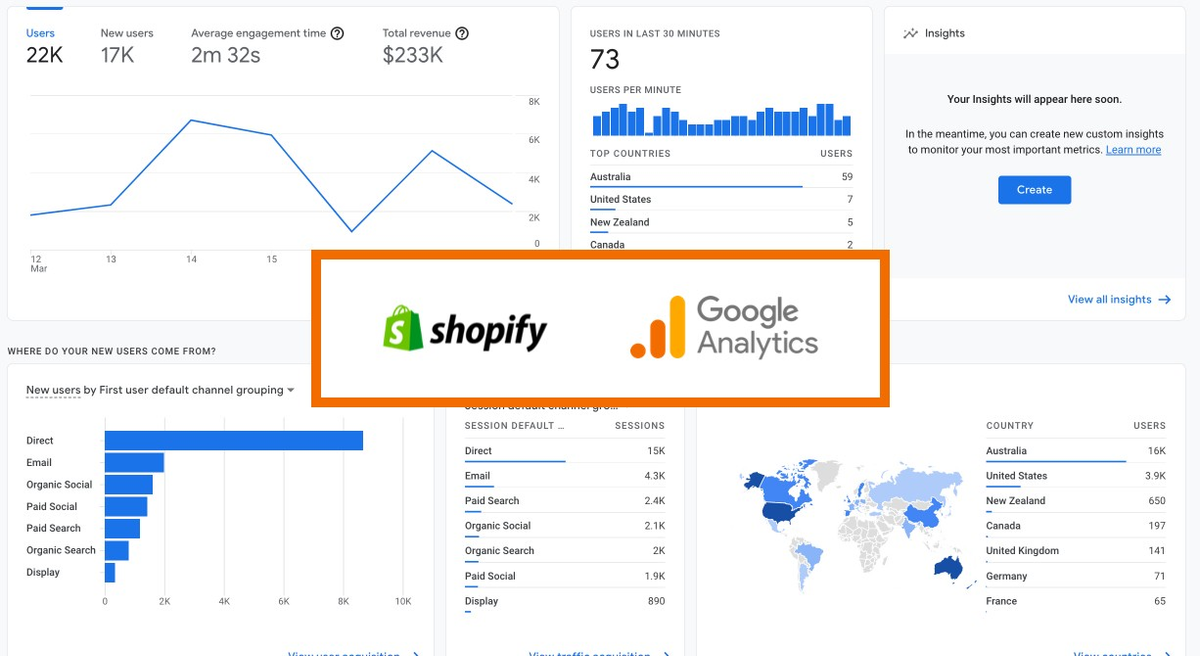Ever opened GA4 and seen Organic Search in your report, then thought: “Cool, that’s all my SEO traffic!”?Well… not exactly. GA4 lumps all unpaid search engine visits together. That includes brand searches, long-tail keywords, and sometimes traffic that isn’t really from your SEO work at all.So if you want to measure SEO properly, you need to dig a little deeper.
GA4’s “Organic Search” = a big bucket
Basically, GA4 counts any unpaid traffic from search engines as Organic Search.
- Source = search engine (Google, Bing, etc.)
- Medium = organic
It doesn’t care if someone found you because of a blog post you optimized, or just typed your brand name into Google.
Pro tip: Don’t assume Organic = SEO. Treat it as “all unpaid search traffic” unless you do some digging.
Why it’s confusing
A few reasons why Organic and SEO traffic get mixed up:
- Everything goes into one bucket. Brand search, blog post clicks, long-tail keywords — all counted as Organic.
- Keywords are hidden. GA4 doesn’t show which searches drove traffic. You’ll need Google Search Console to see that.
- Sessions vs clicks. GA4 counts sessions, GSC counts clicks. One user can generate multiple sessions. Or GA4 might miss sessions if cookies are blocked.
- Tracking limits. Cookies, ad blockers, bots, or misconfigured campaigns can skew the data.
- Other sources sneak in. Google Discover traffic sometimes shows up as Organic even though it’s not traditional SEO.
Why this matters
If you rely on GA4’s Organic Search to report SEO:
- You might overestimate SEO success
- You could misallocate resources
- You won’t fully understand how organic traffic drives conversions
Basically, you could be flying blind without realizing it.
What actually helps
Here’s what works in real life:
- Link GA4 with Search Console to see which queries bring in traffic.
- Use UTM tags even for “organic” campaigns, so nothing gets misattributed.
- Custom channel groups let you separate branded searches from SEO-driven content.
- Audit for bots regularly — spikes could be fake traffic.
- Check attribution paths in GA4 to see how organic interacts with other channels.
- Compare trends, not exact numbers, between GA4 and Search Console.
Takeaways
- GA4 Organic Search ≠ SEO traffic. Treat it as all unpaid search traffic.
- Combine GA4 + Search Console to really understand SEO impact.
- Tag, filter, and group traffic — otherwise numbers can be misleading.
- Accurate tracking means smarter decisions and better ROI from SEO.
Bottom line
GA4 gives you a map, but not a compass. Organic Search shows you the terrain, but you need Search Console + proper tagging to see exactly which traffic comes from your SEO efforts.Once you do that, you’ll stop guessing and start making real decisions about content, optimization, and growth.